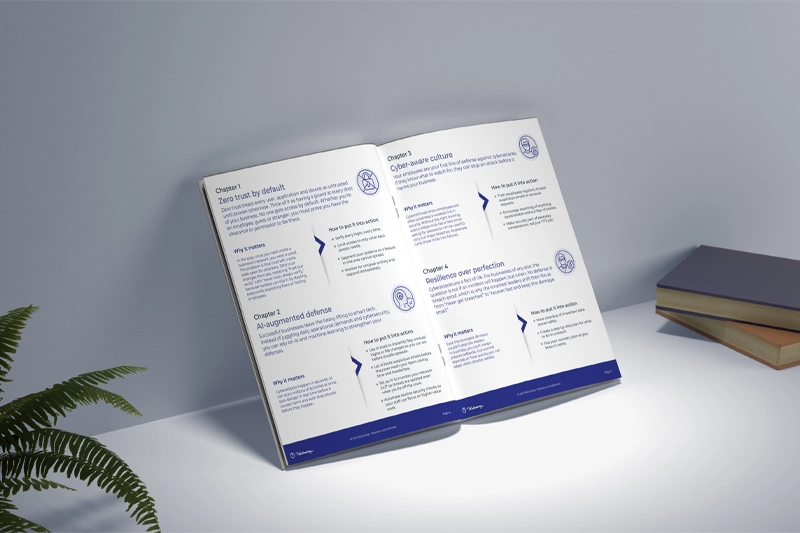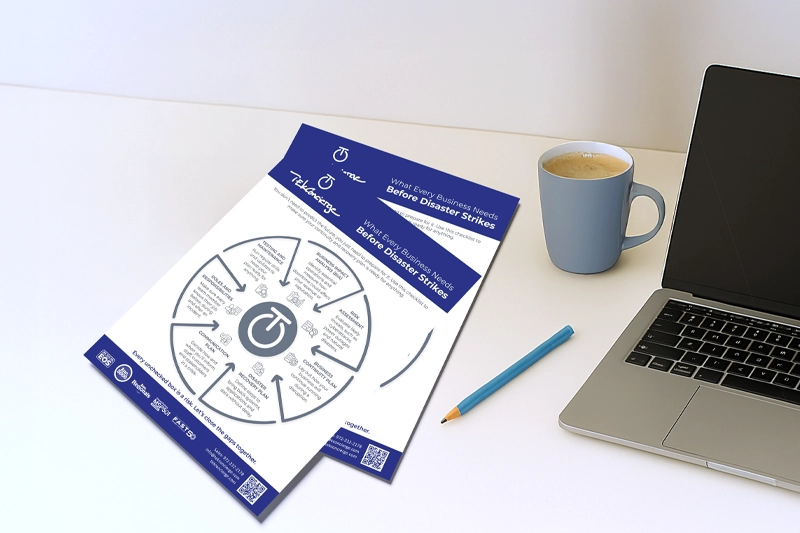Your Cyber Safe Holiday Shopping Guide
Holiday shopping season arrives with great deals, fast shipping, and endless opportunities to buy gifts online. It also attracts cybercriminals who wait for busy shoppers to let their guard down. A few simple precautions can help keep your information safe while you enjoy your holiday shopping.
Below is a clear guide that expands on the key security steps every shopper should take.
Use a Private Network
Shopping from your home network is always the safest choice. Public WiFi in coffee shops, airports, and hotels is convenient but often unsecured. Attackers can sit on those networks and quietly capture information that passes through.
Example
Imagine you are finishing your holiday list at a café and you find the perfect gift. If you check out while using the café WiFi, someone on the same network could intercept your payment information. Using your home connection or a trusted VPN protects your data through strong encryption.
Tip
If you must shop away from home, use your phone’s hotspot instead of public WiFi.
Choose Secure Payment Platforms
Credit cards and well known payment platforms offer stronger protections than debit cards. Credit card companies often have clear dispute processes if something goes wrong. Established payment gateways also add layers of fraud monitoring and encryption to each transaction.
Example
If a purchase never arrives or the seller turns out to be fraudulent, a credit card company can usually reverse the charge. A debit card does not offer the same safety net.
Tip
Look for payment buttons such as Apple Pay or PayPal for added security.
Keep Devices Updated
Every update on your phone, laptop, apps, or browsers is designed to fix security holes. Cybercriminals race to exploit these gaps, and delaying updates keeps you exposed.
Example
An outdated browser might contain a vulnerability that allows attackers to steal information when you enter your card number. A quick update closes this opening and keeps you protected.
Tip
Turn on automatic updates so you never miss important fixes.
Trust Your Scam Sense
If a deal feels off, something is probably wrong. Cybercriminals take advantage of the excitement of holiday shopping by creating fake stores, fake countdown timers, and unrealistic discounts.
Example
A gaming console that is sold out everywhere suddenly appears for a fraction of the usual price. Before buying, pause and research the website. Scammers often design sites that look professional but never deliver the product.
Tip
Search the company name with the word “review” or “scam” before making a purchase with a new retailer.
Buy From Verified Sellers
Carefully inspect website addresses before you checkout. Fake sites often use small spelling changes or extra characters that mimic legitimate brands. These pages are built to steal payment information.
Example
A site that looks like a well known shoe brand may use a URL that swaps a single letter, making it easy to overlook. Everything appears normal until your information is compromised.
Tip
Type the store’s name directly into your browser instead of clicking ads or links from emails.
Turn On Multi Factor Authentication
Multi factor authentication adds a second layer of protection to your account. Even if someone guesses or steals your password, they cannot access your account without the code from your device.
Example
If your Amazon password becomes exposed in a data breach, a criminal might try to log into your account. With multi factor authentication turned on, they cannot get in without the verification code that is sent to you.
Tip
Authentication apps provide stronger protection than text message codes.
Use Strong and Unique Passwords
Reusing passwords across multiple accounts is one of the biggest risks during the holiday season. If one account is breached, attackers will immediately try the same password on retail sites. Strong, unique passwords prevent this chain reaction.
Example
If the password you used years ago on a forgotten website leaks, cybercriminals can try it across popular shopping sites. A password manager generates and stores long, complex passwords so you never have to reuse them.
Tip
Aim for long passwords or passphrases that are easy for you to remember but hard for attackers to crack.
Shop Smart, Shop Safe
Holiday shopping should be enjoyable and stress free. With a few intentional steps, you can significantly reduce the risk of fraud, identity theft, or compromised accounts.
TekConcierge is here to help individuals and businesses stay safe during the holiday season and all year long. If you want guidance on improving cybersecurity for your team or organization, our experts are ready to support you.
Enjoy the season, stay secure, and happy shopping.